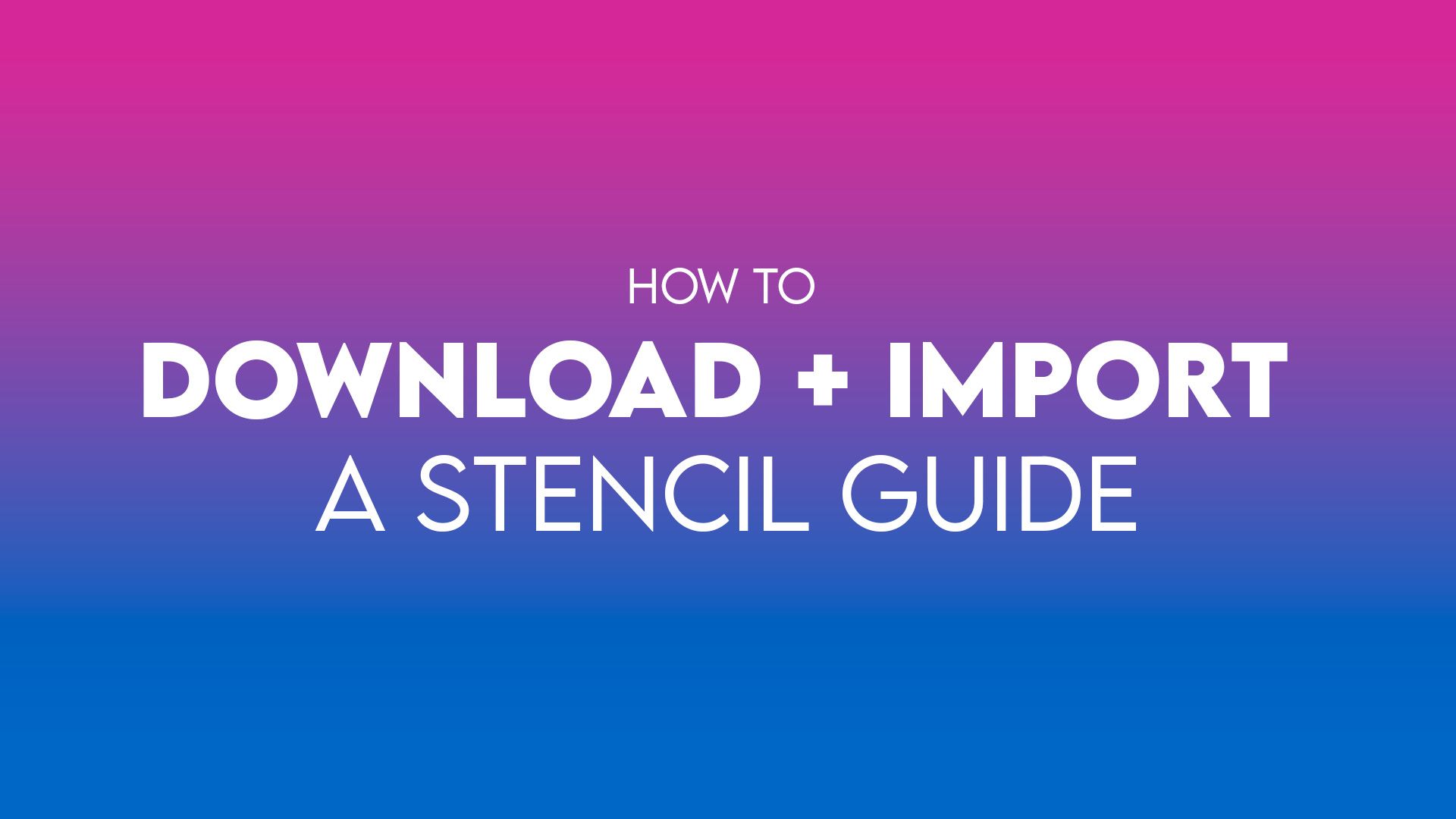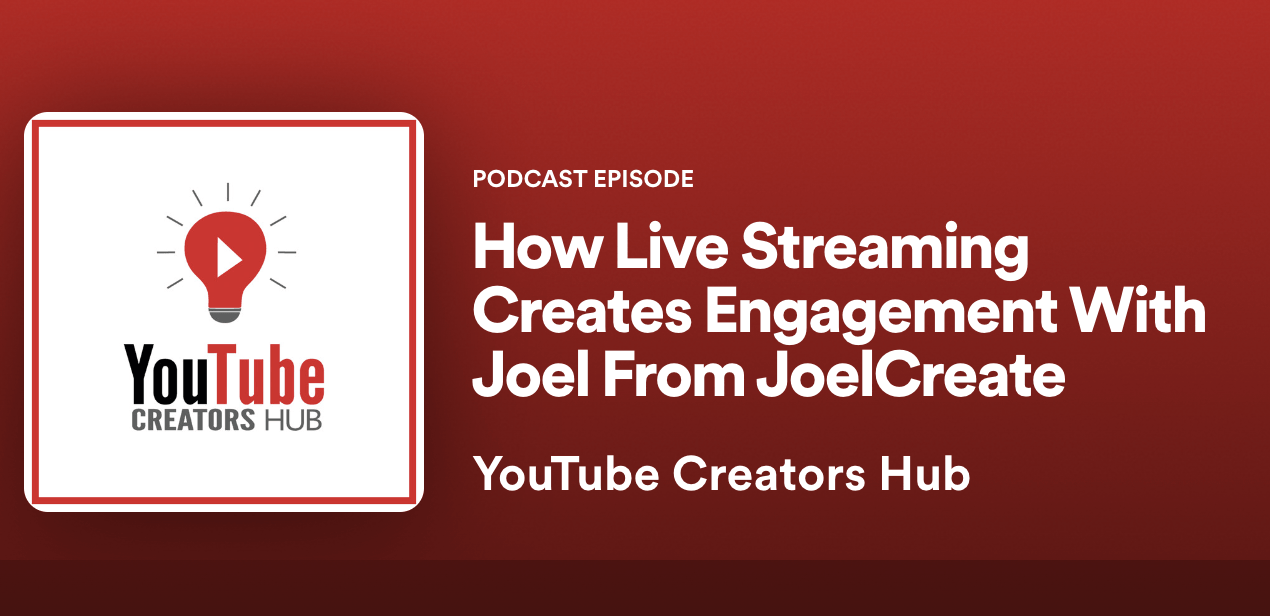How to Install my palettes
Learn how to install my palettes using either Chrome or Safari
My Palettes are super easy to download and add into Procreate.
Below ill guide you step by step how to do so. Note you want to follow this guide using your iPad, so you can load the palette into Procreate.
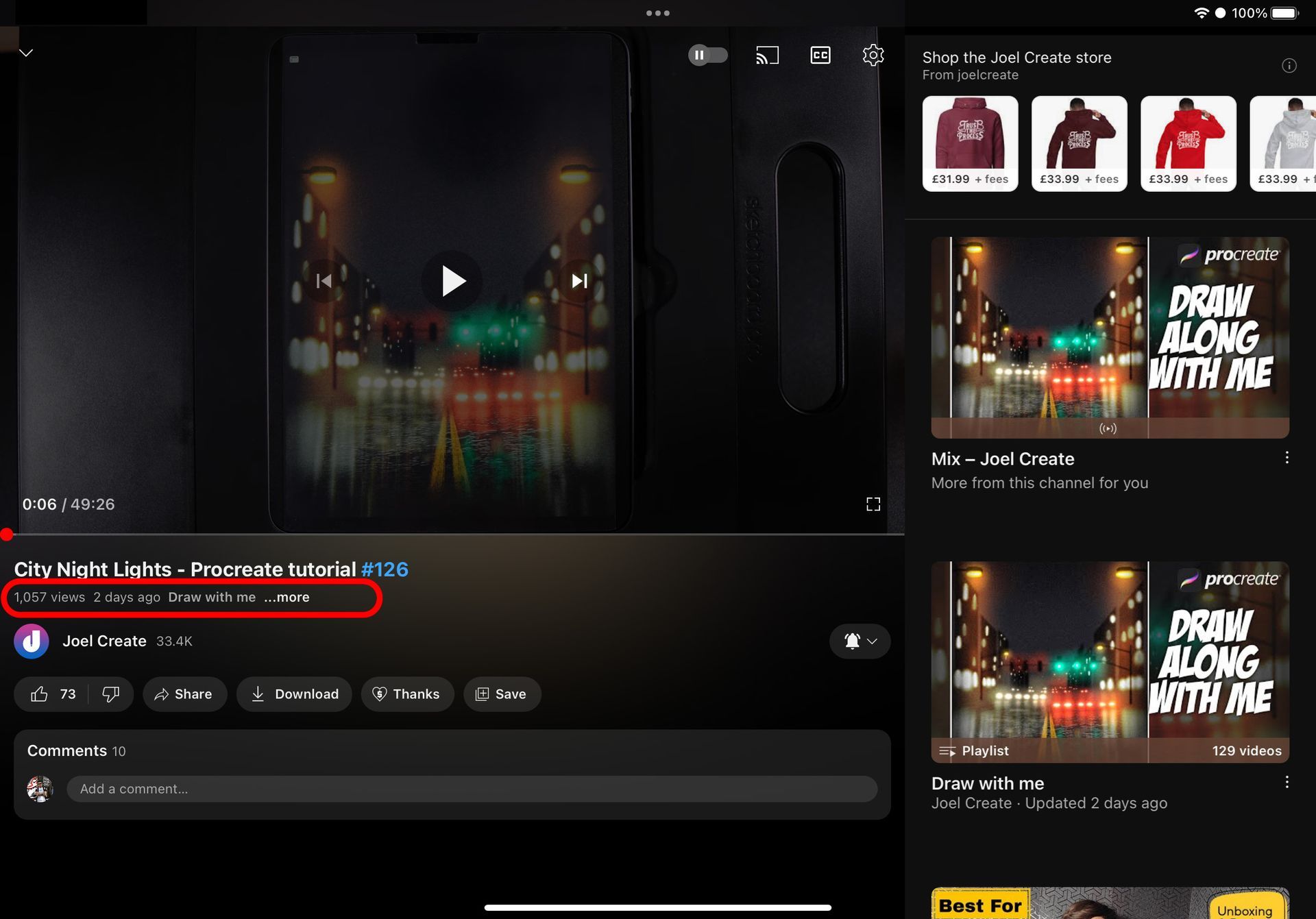
- Start by finding a video of mine and opening it. Below the video you will see a snippet of the description. You will see the red highlighted box that shows the option to view 'more'

2. This will then open the right column, You will find the description is showing more but is not fully open. Again tap on 'more'
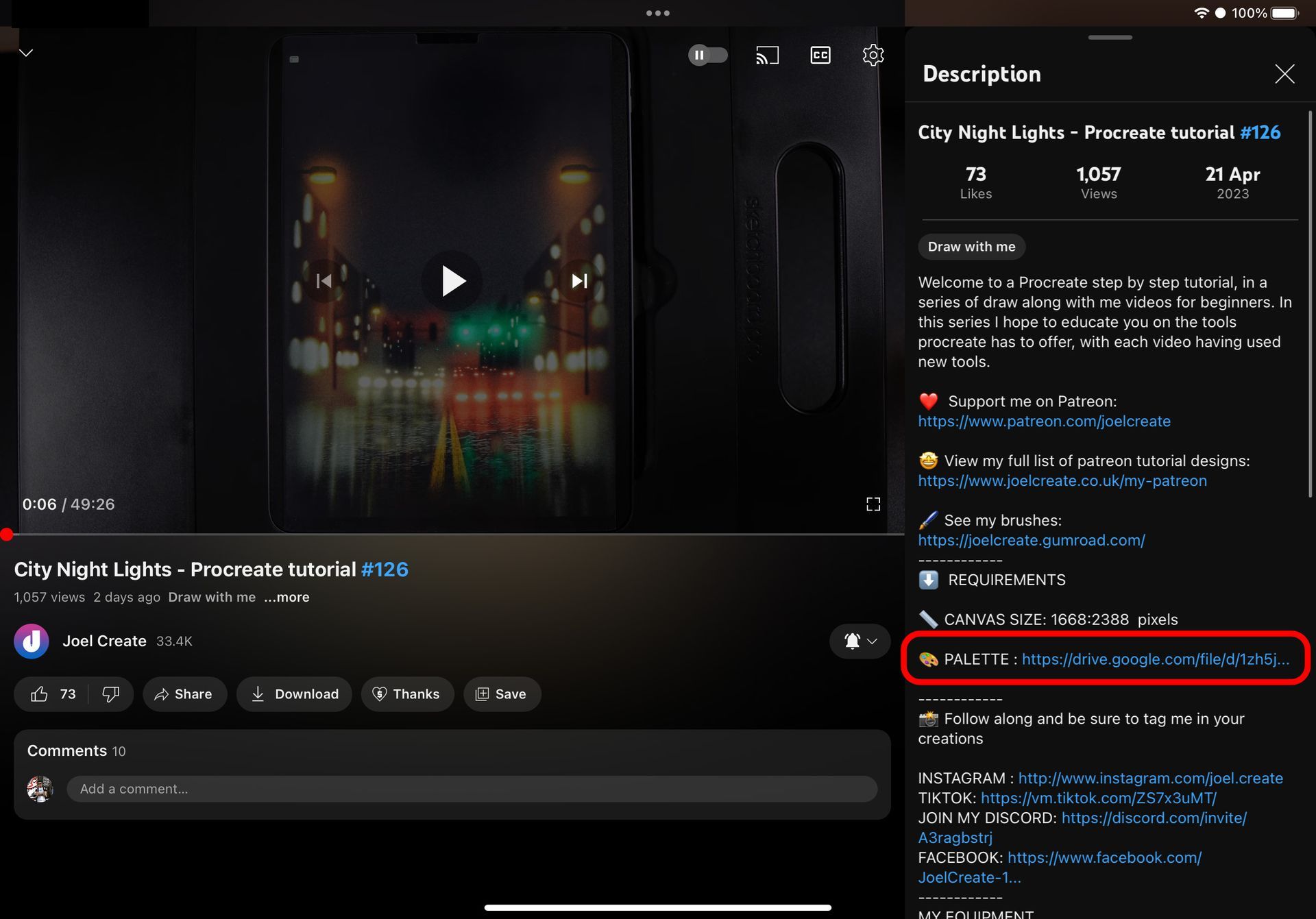
3. You will now see the full description and the Requirements section that will house the palette. Tap on the link
Now at this stage the process will depend on your browser of choice. I have instructions below for Google Chrome and Safari
Instructions for Google Chrome
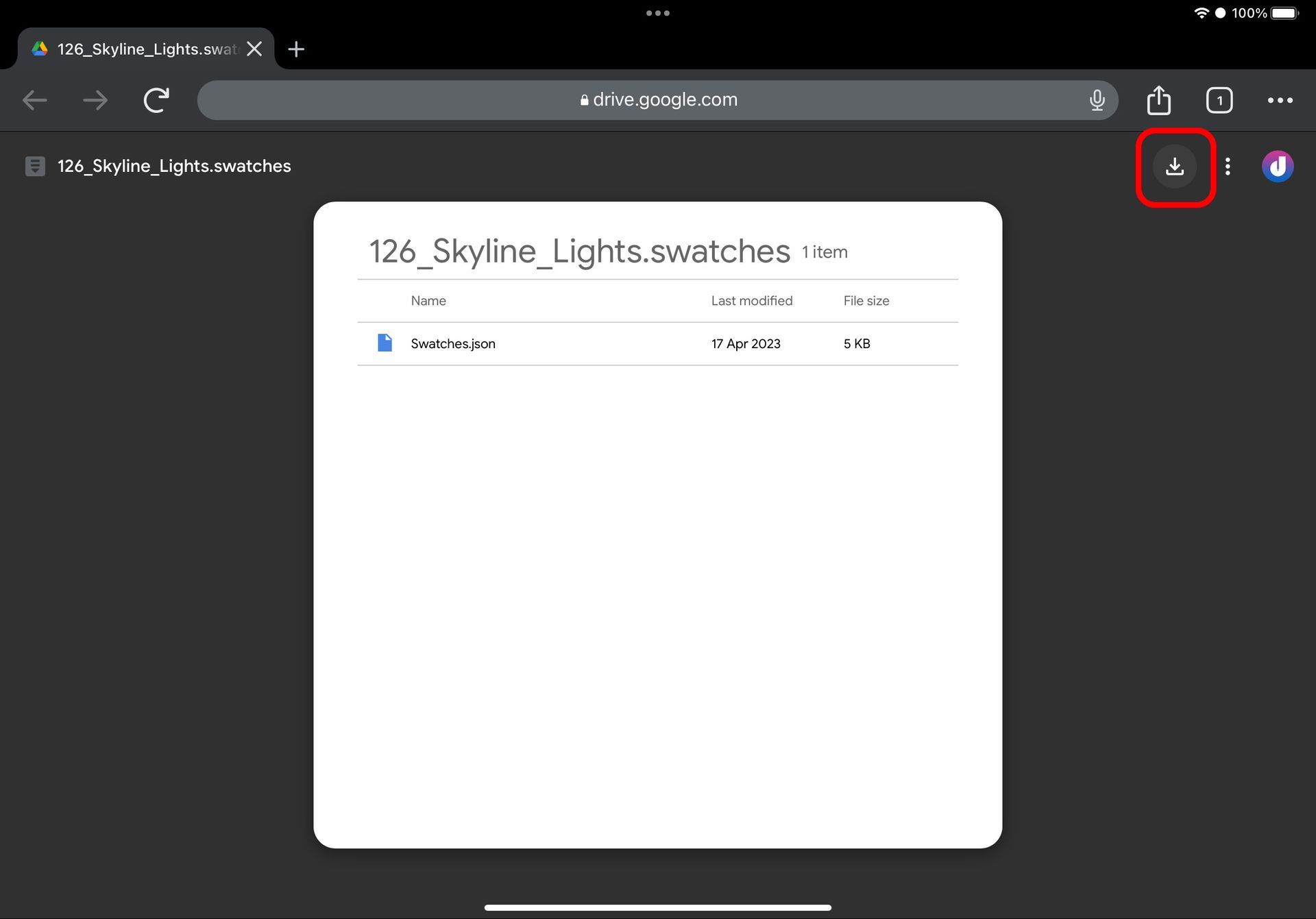
4. The link will have opened a new window. In the top right you will find the download button.
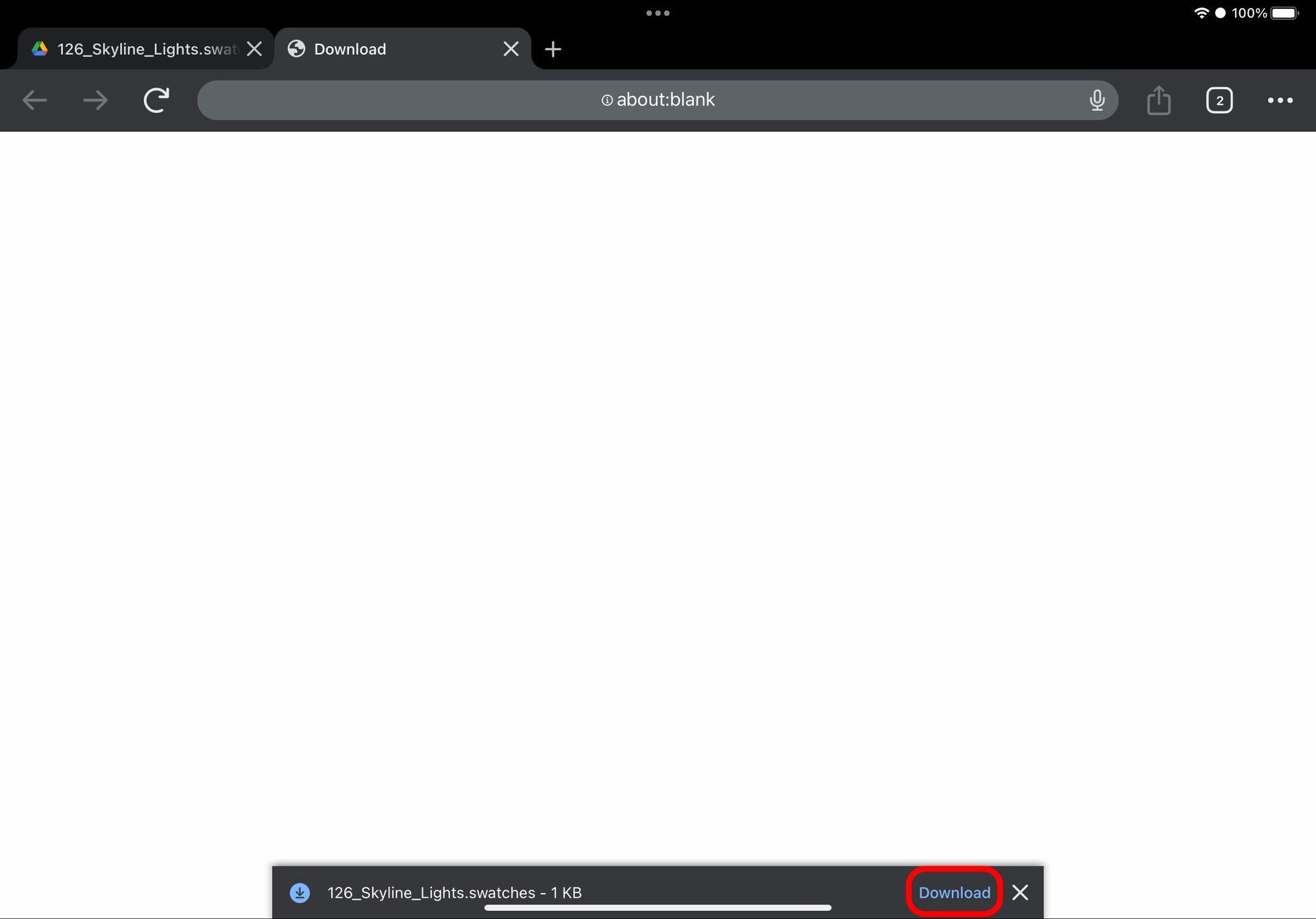
5. This will then open up a downloads window. At the bottom there will be a download bar. Press download and wait till the files downloaded
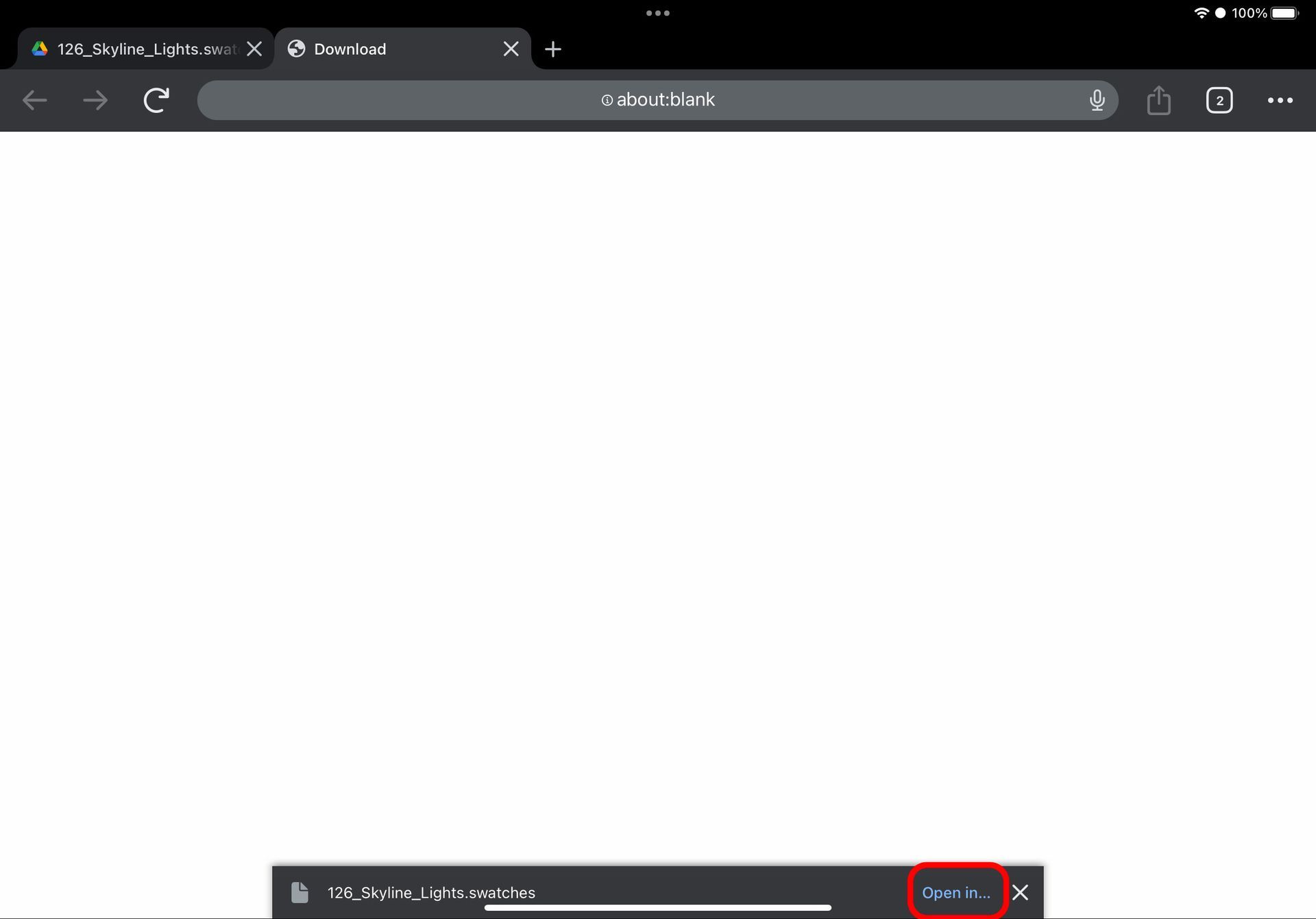
6. Once the file has download you will now see it change to 'Open in' and you will need to press it.
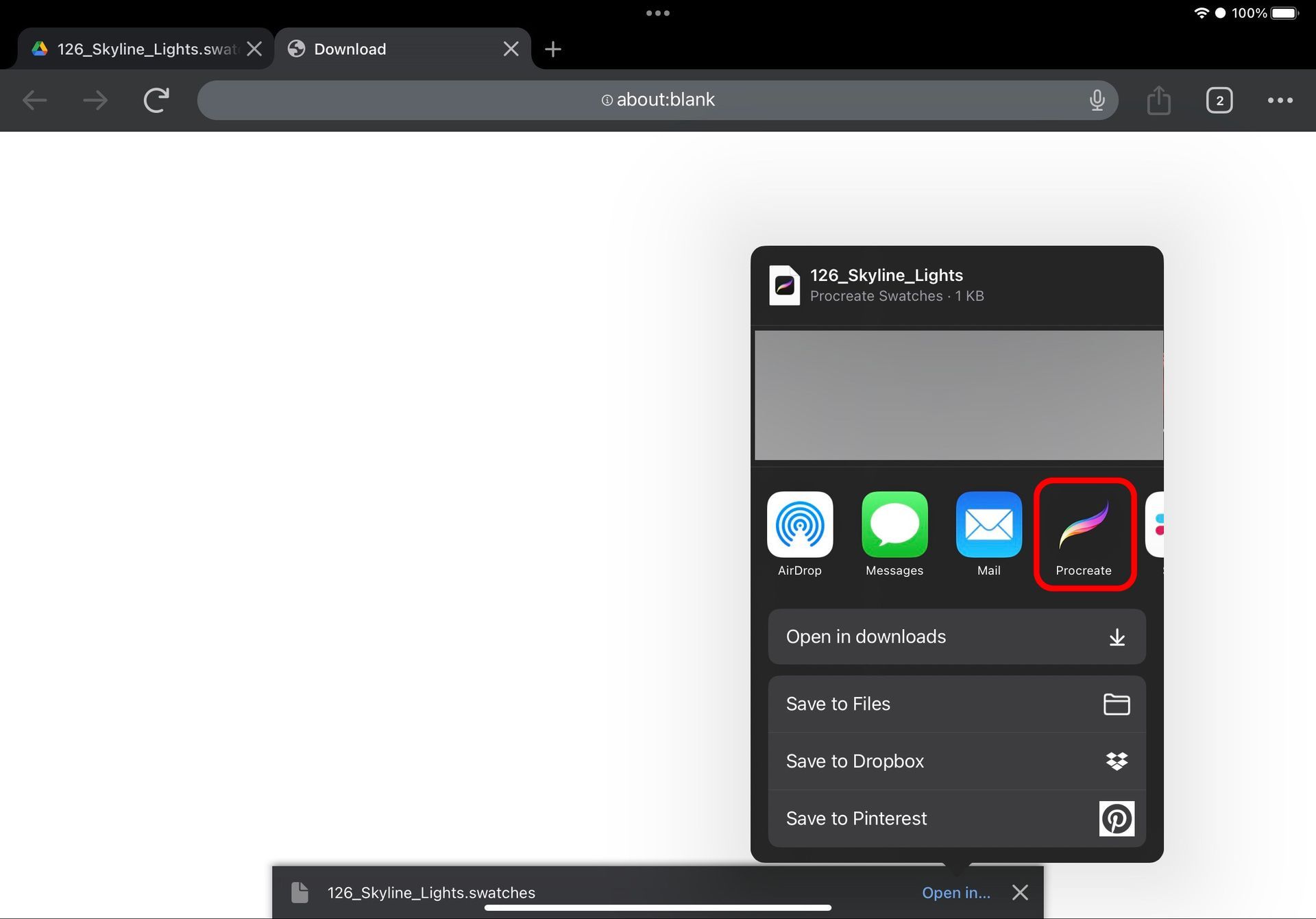
7. A new menu of your compatible apps will appear and select Procreate. It will then import to your palettes.
In procreate open a canvas, go to the colours top right, then the palettes tab. Tap the three dots in the top right of a palette to 'set as default'
Instructions for Safari
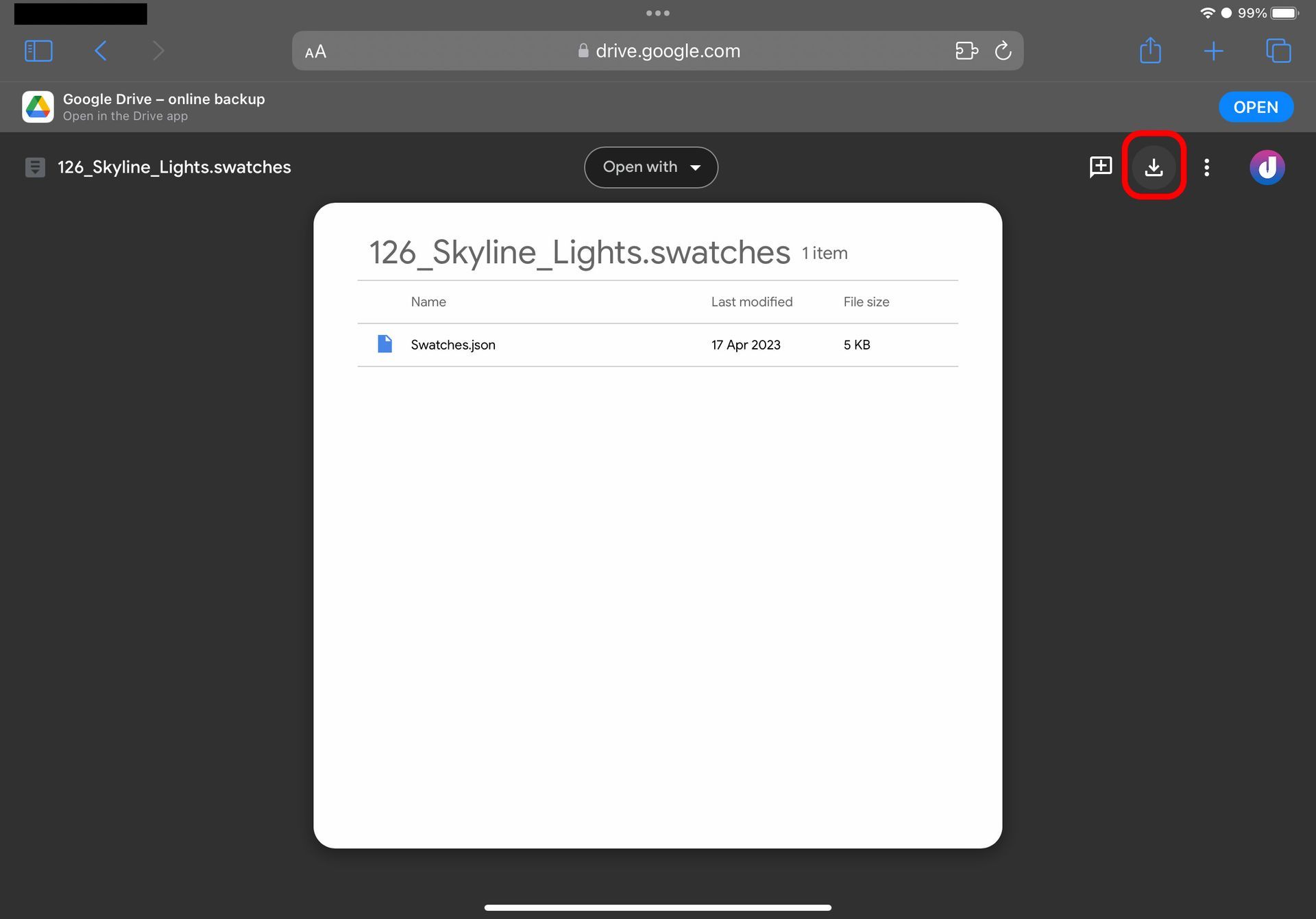
4. Once you open the link you will need to tap the download icon in the top right which will open a new tab
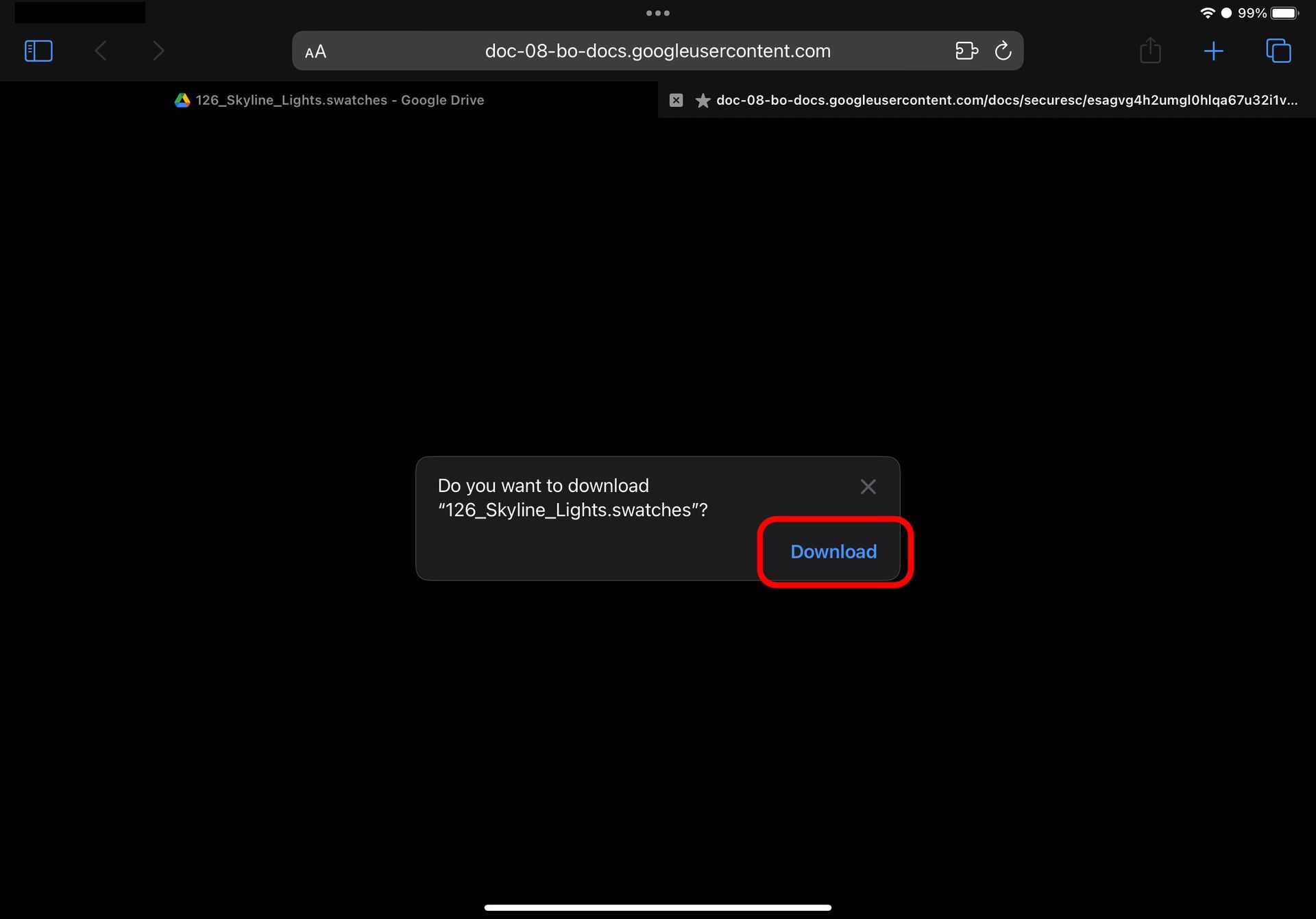
5. The press 'Download' and wait till the files downloaded.
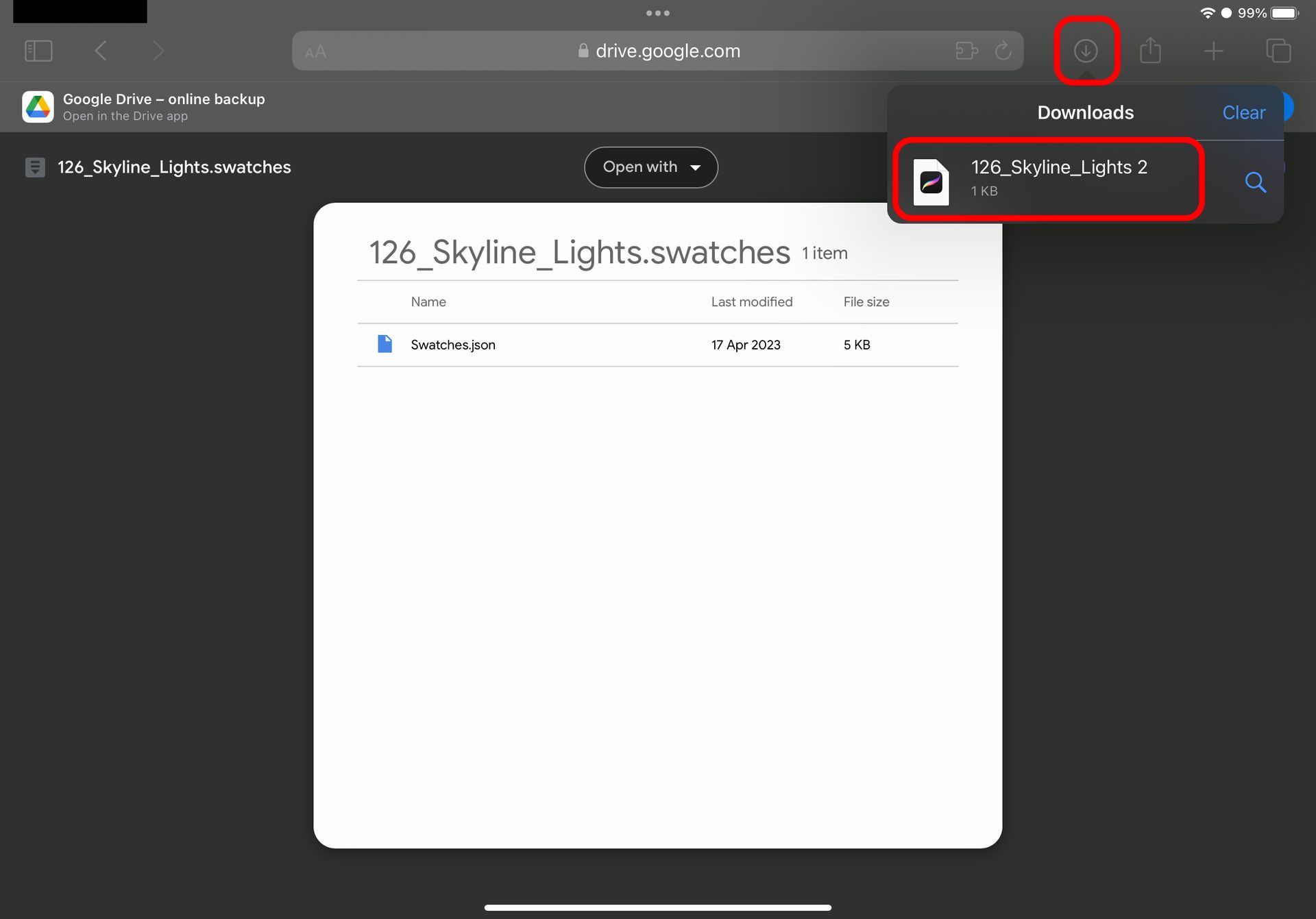
6. The tap your downloads icon, in there will be the file and simply tap on it an it will import into Procreate.
In procreate open a canvas, go to the colours top right, then the palettes tab. Tap the three dots in the top right of a palette to 'set as default'